
| Prev | Monthly Display - November 2025 - page 10 (of 19) |
More Details | Home Page Menu / Back to Main Monthly Page

Digital photograph developed using Adobe's "Lightroom" software from a RAW file taken with a Sony A6000 digital camera.
|


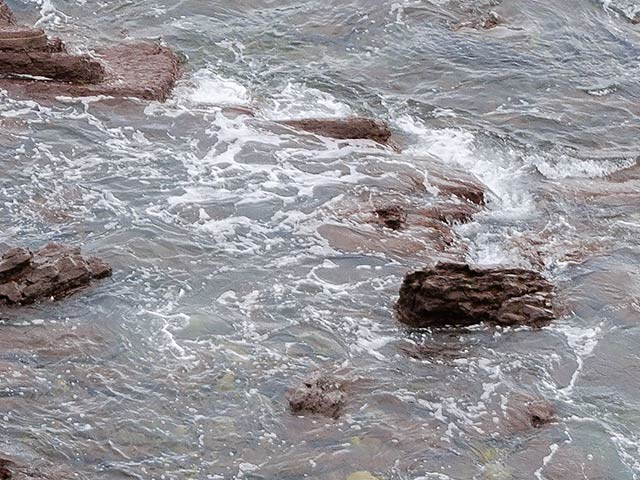


More Details | Home Page Menu / Back to Main Monthly Page
| Prev | Monthly Display - November 2025 - page 10 (of 19) |